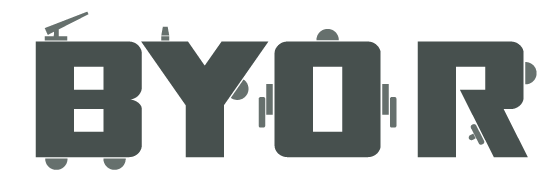BYOR Education
A very constructive learning process
Lessons for ages 7-15
Motivation by building your own ideas
Possible in 1 afternoon or with a lot more depth
Reuse (free) materials
Design thinking with different roles
Reuse parts in different creations
Motivation by building your own ideas
Possible in 1 afternoon or with a lot more depth
Reuse (free) materials
Design thinking with different roles
Reuse parts in different creations
BYOR | Build Your Own Robot is designed for education. BYOR can be applied in many different ways and at different levels of education. For example, in the form of a workshop, a series of lessons conducted by BYOR staff or employees of the school, or during a study day. The higher the level, the more emphasis is placed on the different steps in the design process. BYOR is an ideal tool for turning ideas into reality in a short time within this process.
To get started yourself as a primary or secondary school teacher, various teaching materials and supporting documentation and videos are available.